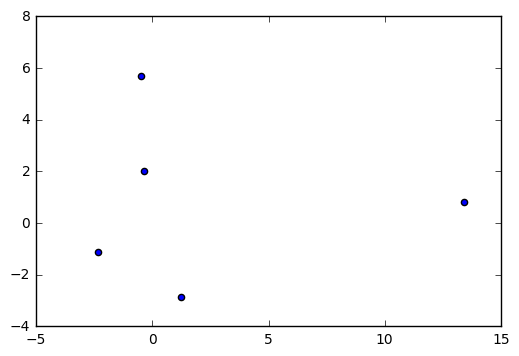Automated driving sounds cool, so I'm too excited to learn something about the technologies involved in this space. And one of the first things I had to do was to learn TensorFlow.
Here are the steps I used to install TensorFlow on macOS Sierra.
- Install Anaconda.
- Run the following steps to setup Anaconda environment:
conda create --name=IntroToTensorFlow python=3 anaconda source activate IntroToTensorFlow conda install -c conda-forge tensorflow
- Run the following code in your favourate python code editor to make sure TensorFlow environment is working as expected:
You should see the scatter plot output something similar to this:
import tensorflow as tf import numpy as np import matplotlib.pyplot as plt %matplotlib inline # 2x5 Tensor of randomally distributed numbers normal = tf.random_normal([2, 5], mean=2.0, stddev=4.0) with tf.Session() as sess: out = sess.run(normal) print(out) # print the 2x5 matrix x, y = out # split up the 2x5 matrix into two 1x5 vectors, x and y plt.scatter(x, y) # create scatter plot with x and y plt.show() # show scatter plot